Configuring radio wake-up events for ASSA ABLOY Wi-Fi locks
2025-07-15Last updated
In the Synergis™ Appliance Portal, you can configure individual ASSA ABLOY Wi-Fi locks to contact the controller through Wi-Fi radio on specific wake-up events.
Before you begin
What you should know
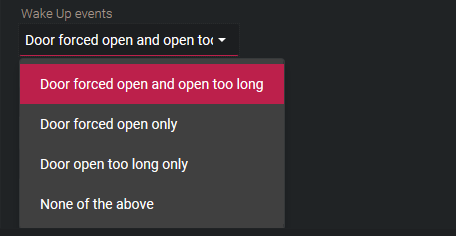
Procedure
- Log on to the Synergis Cloud Link unit.
- Click .
- Select Assa Abloy IP, and then select the ASSA ABLOY channel and the lock.
- Set the Wake Up events option for the lock.
- Click Apply.
