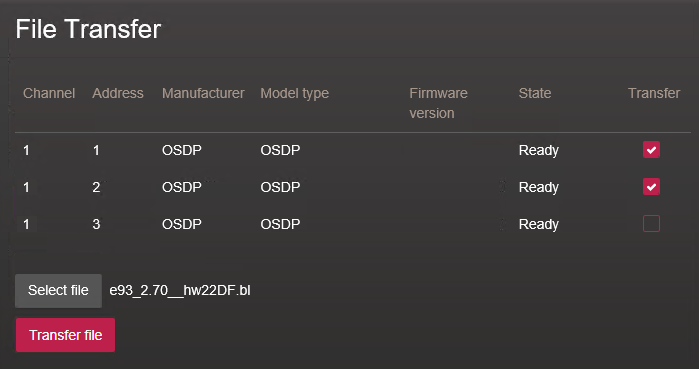Transferring files to OSDP devices in the Synergis Appliance Portal
2024-10-29Last updated
You can upgrade the firmware or configuration of OSDP devices by transferring files to the devices in the Synergis™ Appliance Portal.
What you should know
- The following procedure only applies to OSDP devices, such as secure I/O modules and readers, that connect directly to the Synergis™ Cloud Link unit.
- Use the firmware and configuration files provided by your manufacturer.