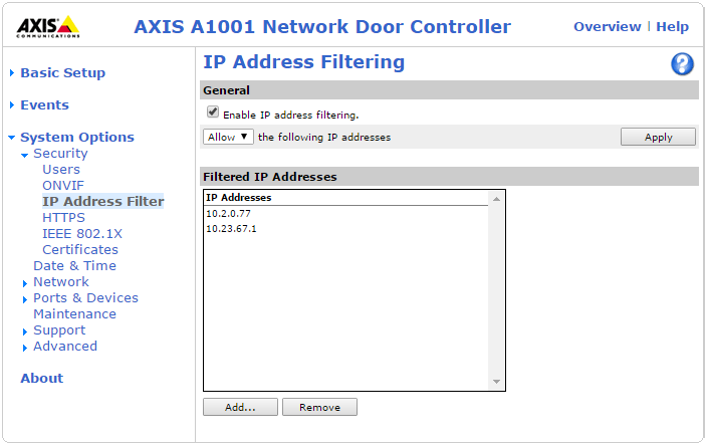Hardening Axis controllers
2025-07-16Last updated
It is recommended to enable IP address filtering on the Axis controller to allow the IP addresses of the Synergis™ Cloud Link unit and of the admin workstation to connect to the controller.
Before you begin
- Make sure you get the latest Axis firmware package.
- Follow the latest Product Security recommendations from Axis Communications.
- Enroll the Axis controllers.