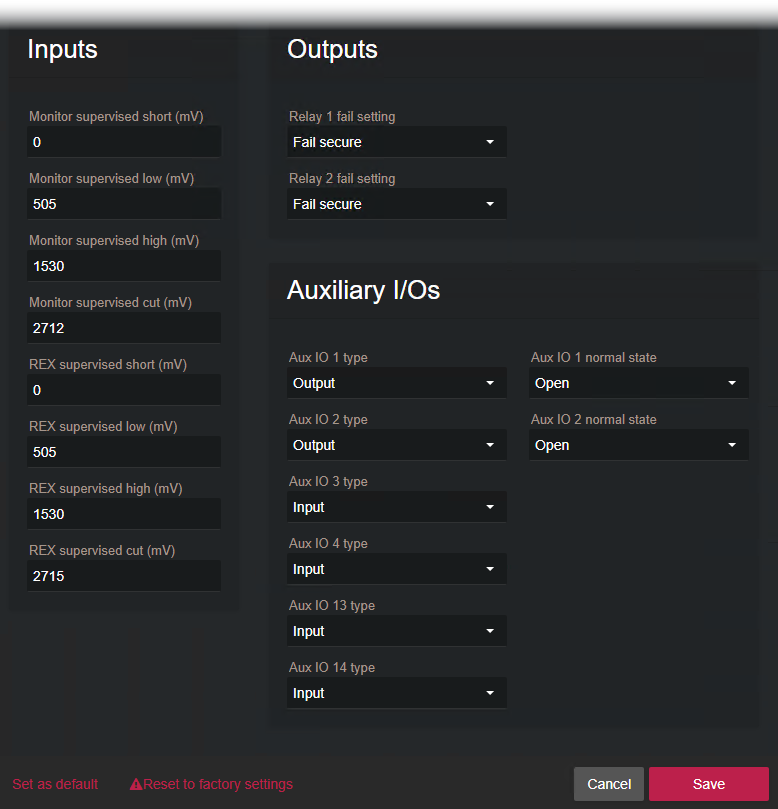Configuring the auxiliary I/O ports on AXIS A1601 controllers
2025-07-16Last updated
You can configure the auxiliary I/O ports on AXIS A1601 controllers to be used as either inputs or outputs, using the Synergis™ Appliance Portal.
What you should know
- If an auxiliary I/O is already used in a configuration, and you change its type, the I/O goes offline, and you must manually update that I/O in the configuration in Security Center.
- By default, auxiliary I/O 1 and 2 are outputs, and auxiliary I/O 3, 4, 13, and 14 are inputs. When configured as inputs, they cannot be supervised.