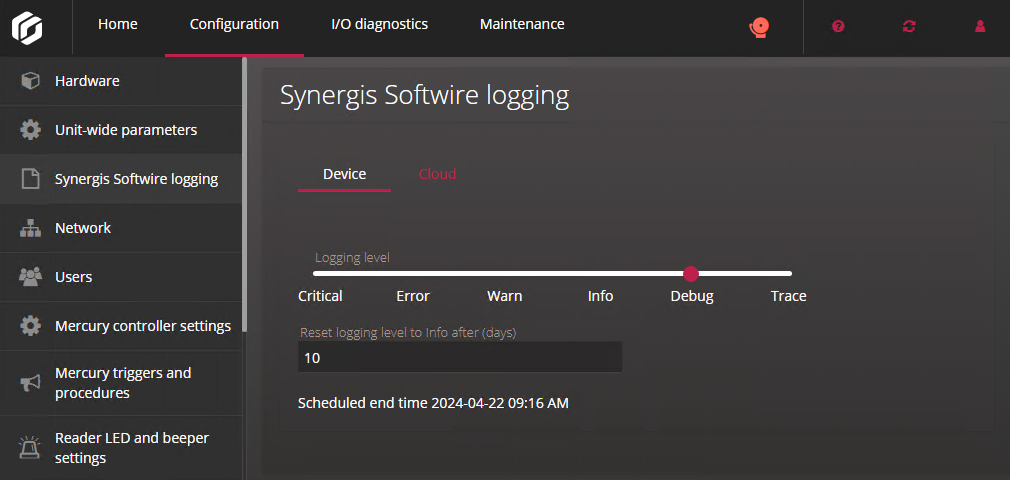Configuring event logging on the Synergis Cloud Link unit
2025-07-15Last updated
In the Synergis™ Appliance Portal, you can configure the Synergis™ Cloud Link unit to keep detailed logs for troubleshooting and support. However, these logs are turned off by default. Turn them on if you want to view troubleshooting reports or to download the support logs.
What you should know
- Enable logging only if instructed by Genetec™ Technical Support.
- Critical errors are always written to logs, regardless of the configured logging level.
- You can download the logs from the Download diagnostic logs page of the Synergis Appliance Portal.
- You can also configure logs to be stored in the cloud through Azure Application Insights.