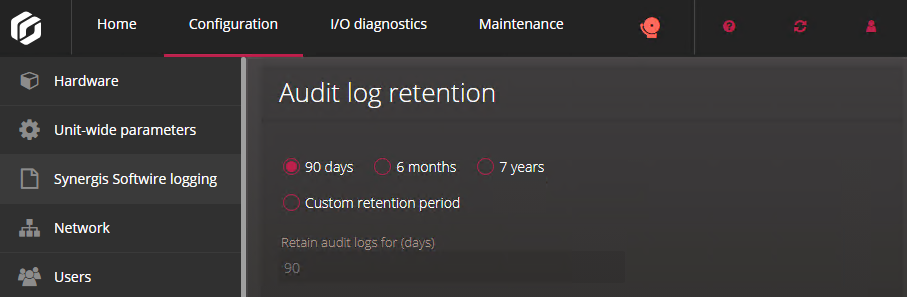Configuring audit log retention for the Synergis Cloud Link unit
2024-04-19Last updated
You can configure how long the audit logs for the Synergis™ Cloud Link unit are kept before they are automatically deleted.
What you should know
- Audit logs are kept for 90 days by default.
- Audit logs can be downloaded from the Download diagnostic logs page of the portal by the Admin user only.
- The following are logged:
- Successful and unsuccessful user logon attempts, user password changes, and user lockouts, which occur after three failed logon attempts.
- Configuration changes in the
Synergis™ Appliance Portal.Note:Changes made on the Hardware and Network pages are not logged.
- DIP switch commands run on the Synergis Cloud Link appliance.