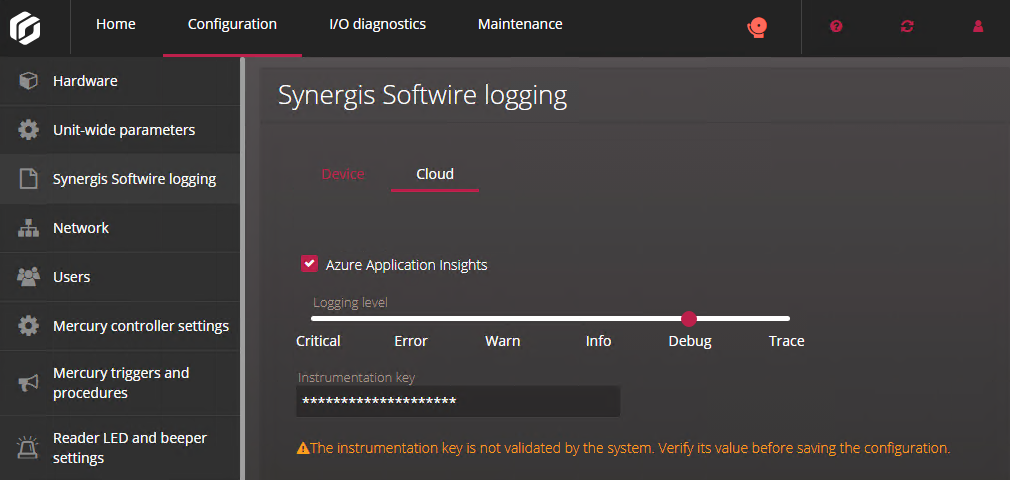Configuring auxiliary event logging in the cloud for the Synergis Cloud Link unit
2025-07-15Last updated
In the Synergis™ Appliance Portal, you can configure your Synergis™ Cloud Link unit to connect to an Azure Application Insights resource, so that logs can be stored in the cloud in addition to being stored on the unit itself. This can simplify analyzing logs and running monitoring tools on them.
Before you begin
What you should know
- The Synergis Cloud Link unit connects to the Application Insights resource through the resource's instrumentation key.
- You can use the instrumentation key to connect multiple Synergis Cloud Link units to the same Application Insights resource.
- You can configure different logging levels for the logs stored on the Synergis Cloud Link unit and in the cloud.Example:To save space on the unit, you can configure the unit to store only Critical logs, and all other logs to be sent to the cloud.