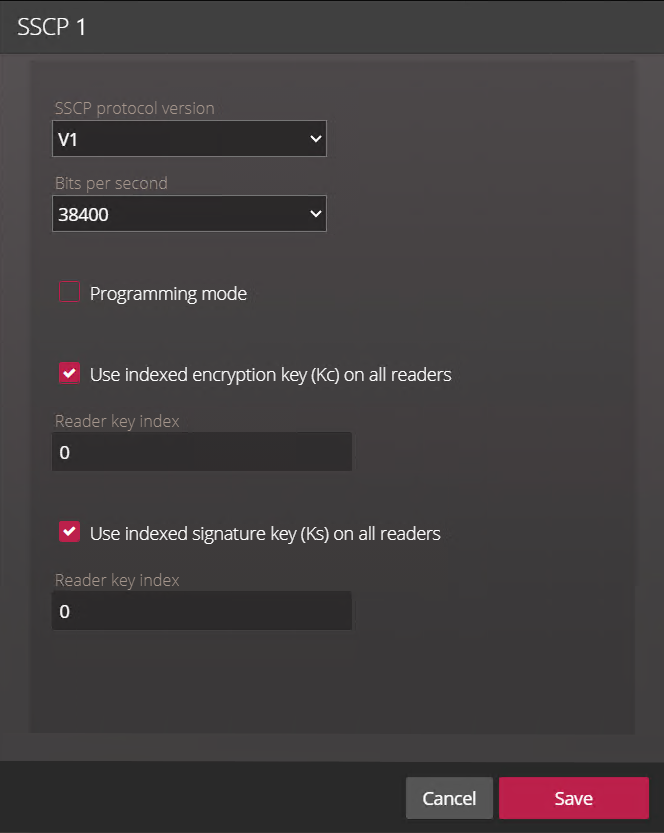Changing the default RS-485 communication keys for STid readers that use the SSCP protocol
2024-05-08Last updated
You can change the default signature and encipherment keys used for encrypted and signed communication with the STid readers.
Before you begin
What you should know
SSCP V2 readers only use the ReaderKc key.
Note:
When using indexed keys, if a STid reader
is tampered with, the door goes offline in Config Tool, then the reader's LED flashes
orange. In that case, present the SKB card to load the RS-485 keys into the reader. When the
keys are loaded, the reader comes back online (the LED is red).
Procedure
- Log on to the Synergis unit.
- Click .
- Apply the new encryption values, ReaderKc for the encipherment key and ReaderKs for the signature key.
-
Configure the keys:
- For readers using indexed keys, present the SKB card to load the RS-485 keys into the reader.