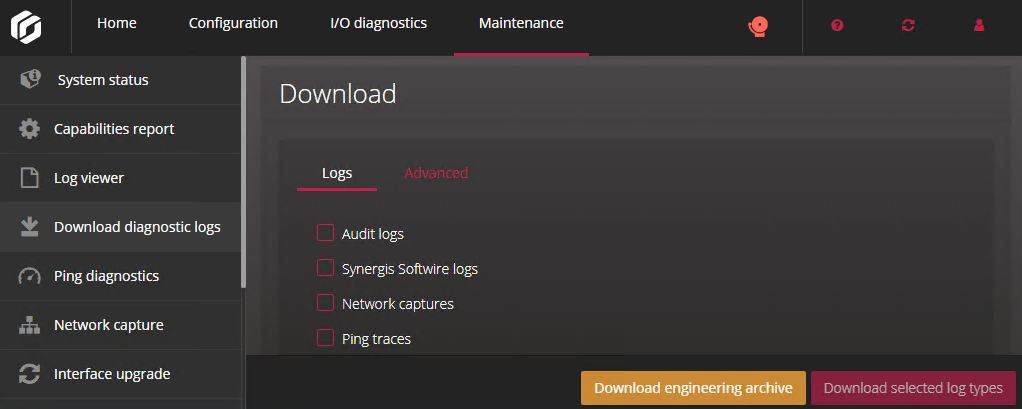2025-07-17Last updated
To simplify troubleshooting your Synergis™ Cloud Link unit, you can
download a single file containing all the information you need to provide Genetec™ Technical
Support with from the Synergis™ Appliance Portal.
Procedure
-
Log on to the Synergis Cloud Link unit.
-
Click .
-
Do one of the following:
- Click Download engineering archive.
- In the Logs section, select specific categories of logs
to download, and then click Download selected log
types.
- Click the Advanced tab, expand the categories and
select specific logs to download, and then click Download selected log
files.
The file is downloaded.
-
Save the file to provide to Genetec Technical Support.