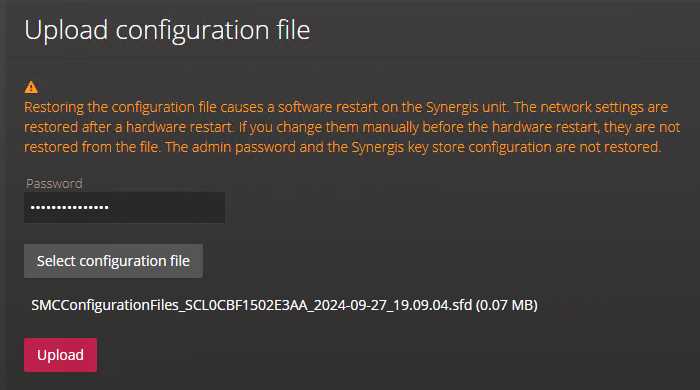Uploading the unit configuration file for your Synergis Cloud Link unit
2024-09-27Last updated
When replacing a Synergis™ Cloud Link unit, you can download the old unit's configuration file, and then upload it onto the replacement unit to restore the configuration.
Before you begin
What you should know
Procedure
After you finish
- Manually reconfigure the administrator password and the Synergis key store configuration because they are not included in the configuration file.
- To restore the network settings from the configuration file, perform a hardware restart.