About the Capabilities report page
2023-10-18Last updated
To facilitate troubleshooting issues with the Mercury controllers enrolled in your system, you can refer to the Capabilities report page in the Synergis™ Appliance Portal. The page gives you an overview of the state, feature usage, and event logs for each of your controllers.
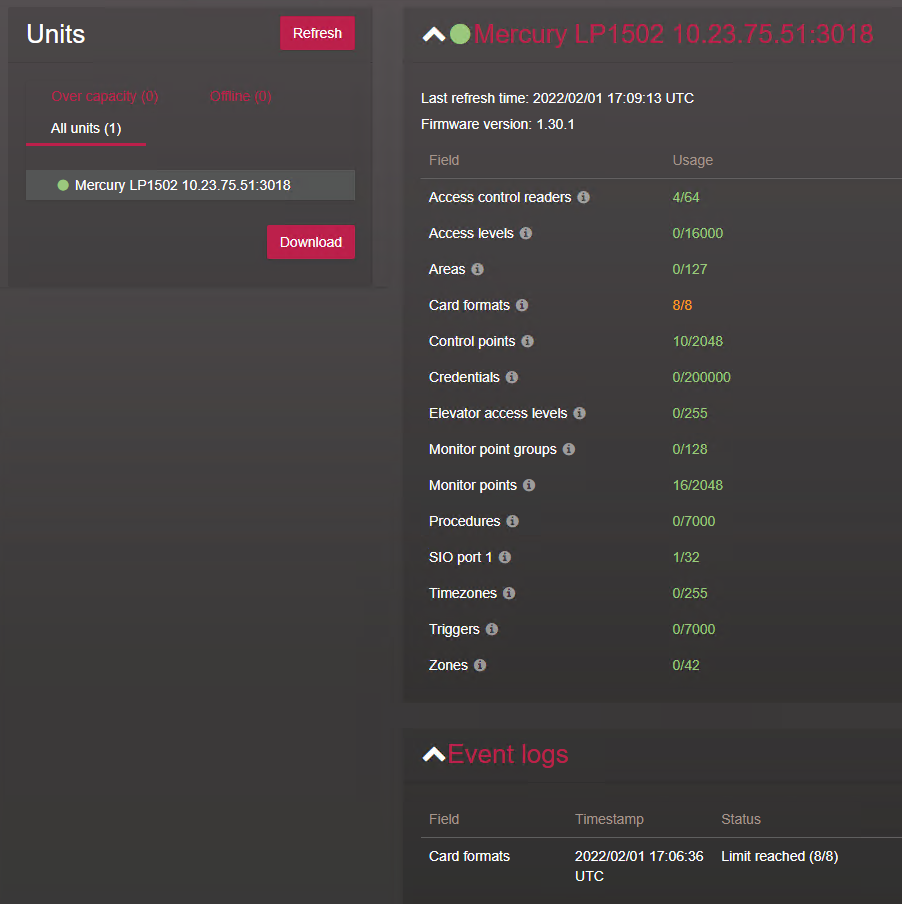
The Capabilities report page can only be accessed by users with
administrator privileges. The page is separated into the following sections:
- Units
- Lists all the
Mercury
controllers that are enrolled on the Synergis™ Cloud Link unit. This section must be
manually refreshed. You can view the controllers in three different views:
- Over capacity
- Offline
- All units
Selecting a unit displays the capabilities section and the Event logs section for that unit. Clicking Download generates a CSV file containing the listed units with their current capability usage.
- Capabilities section for the selected unit
- This section is named after the unit selected in the
Units section. It displays the following information:
- Last refresh time
- The timestamp of when the data was last fetched.
- Firmware version
- The firmware version of the unit.
- Capabilities
- A table listing all the supported capabilities for the unit,
and the current usage for each capability. For example,
2/64 in the Access control
readers row indicates that the unit can
support up to 62 more readers. Hovering over the
 icon next to each capability displays the
equivalent Security Center concepts.The usage values are color coded as follows:
icon next to each capability displays the
equivalent Security Center concepts.The usage values are color coded as follows:- Red indicates over
capacity.Note:If a hardware reset occurs while capabilities are exceeded, offline door functionality and OSDP reads do not work as long as the capabilities are exceeded.
- Orange indicates capacity reached.
- Green indicates below capacity.
- Red indicates over
capacity.
- Event logs
- Lists the 10 most recent critical events for the selected unit since the last firmware startup, such as when a capability's limit is reached or exceeded.
