Interface tour of the Synergis Appliance Portal
2025-07-22Last updated
The Synergis™ Appliance Portal homepage is divided into a top menu bar and a quick-access area with icons that lead to frequently used tasks. The homepage is dynamic and the icons vary depending on your context.
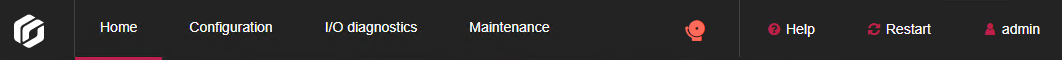
- Home
- Returns to the homepage.
- Configuration
- Opens the Hardware page, where you can configure the interface modules attached to the Synergis™ Cloud Link unit.
- I/O diagnostics
- Opens the Channels page where you can monitor the state changes of the contacts and the credentials read on the readers as you trigger them.
- Maintenance
- Opens the System status page where you can view a snapshot of your unit and network status. You can also download configuration files from this page.
- Notifications
- Displays system health warnings.
- Help
- Opens a drop-down menu with two items:
- Help opens relevant documentation in a separate browser page.
- About shows the Synergis Cloud Link version and copyright information.
- Restart
- Opens a drop-down menu where you select between Software restart or System restart to restart the Synergis Cloud Link unit hardware or software.
- Administrator
- Opens a drop-down menu where you can log off the unit or change the portal interface's language.
