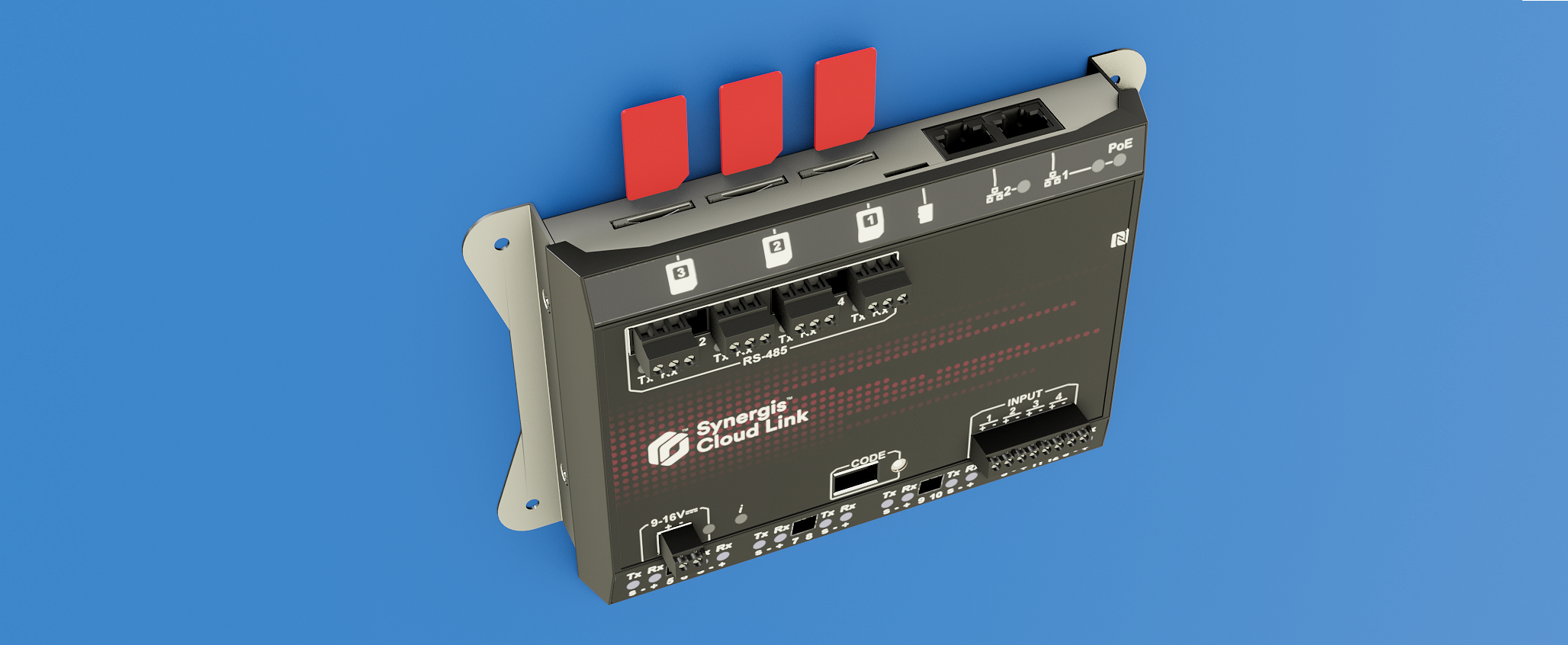Installing SAM cards on a Synergis Cloud Link 312
2025-08-13Last updated
The Synergis™ Cloud Link 312 includes three Secure Access Module (SAM) card slots for encryption key storage.
What you should know
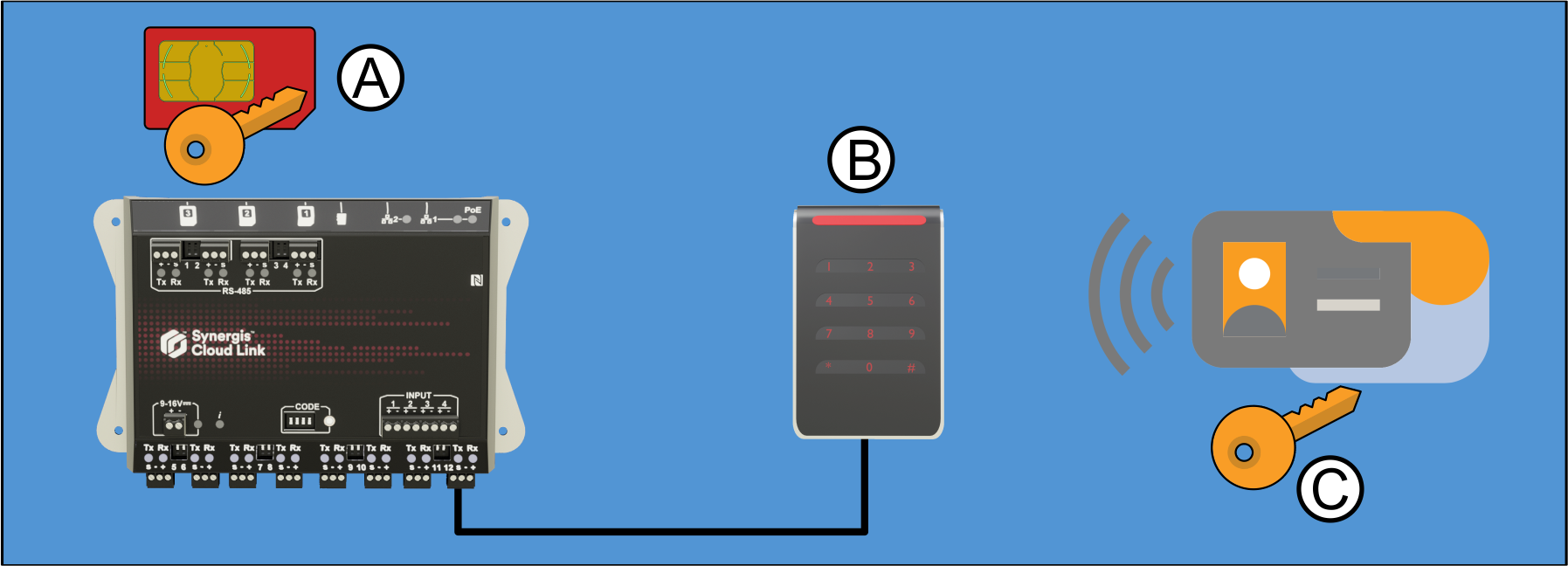
| Letter | Description |
|---|---|
| A | SAM card with encryption keys |
| B | Card reader |
| C | Access card with encryption key |
Procedure
After you finish
- The SAM cards must be unlocked to interact with Synergis™ Softwire for cryptographic operations. For more information, see Unlocking SAM cards.
- If you are installing OSDP readers, you must enable MIFARE DESFire. For more information, see Enabling MIFARE DESFire for transparent OSDP readers.
- If you are installing STid readers, you must enable transparent mode. For more information, see Enabling transparent mode on STid readers that use the SSCP protocol.