2023-01-25Zuletzt aktualisiert
To control the access to secured areas at your site and monitor the access
control-related events in Security Center, you must add
access control units to an Access Manager role.
Prozedur
-
Öffnen Sie auf der Config Tool-Startseite den Task Zutrittskontrolle und klicken Sie auf die Ansicht Rollen und Einheiten.
-
Klicken Sie auf Zutrittskontrolleinheit (
 ).
).
-
Klicken Sie im Dialogfeld Einheit erstellen auf Einheitentyp und wählen Sie Synergis aus.
-
Geben Sie im Abschnitt Netzwerkendpunkt den Hostnamen oder die IP-Adresse der Einheit sowie den Admin-Benutzernamen und das Passwort ein.
-
If you require port forwarding, click Advanced settings and
enter the base URL in the Web address field.
-
Click Next.
-
Select a Partition on which to add the access control unit, and
click Next.
Partitions determine which Security Center
users have access to this entity. Only authorized users of the partition can view or
modify the access control unit.
-
Prüfen Sie das Fenster Zusammenfassung des Anlegens und klicken Sie auf Erstellen.
Der Access Manager versucht, sich mit der Einheit zu verbinden und registriert sie in Ihrem System. Wenn der Vorgang erfolgreich abgeschlossen wurde, wird eine Bestätigungsmeldung angezeigt.
-
Klicken Sie auf Schließen und dann auf Aktualisieren (
 ).
).
The newly added unit is displayed under the Access Manager it was assigned to in
the
Roles and units view. The default entity name is the hostname
of the unit. From now on, this unit only responds to the commands issued by this Access
Manager.